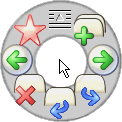
In user interface design, a pie menu or radial menu is a circular context menu where selection depends on direction. It is a graphical control element. A pie menu is made of several "pie slices" around an inactive center and works best with stylus input, and well with a mouse. Pie slices are drawn with a hole in the middle for an easy way to exit the menu.
Pie menus work well with keyboard acceleration, particularly four and eight item menus, on the cursor keys and the number pad. A goal of pie menus is to provide a smooth, reliable gestural style of interaction for novices and experts.[1] A slice can lead to another pie menu; selecting this may center the pointer in the new menu.
A marking menu[2] is a variant of this technique that makes the menu less sensitive to variance in gesture size.[3]
As a kind of context menu, pie menus are often context-sensitive,[4] showing different options depending on what the pointer was pointing at when the menu was requested.
- ^ Cite error: The named reference
node98was invoked but never defined (see the help page). - ^ Gordon Kurtenbach1 and William Buxton. "User Learning and Performance with Marking Menus".
{{cite web}}: CS1 maint: numeric names: authors list (link) - ^ Don Hopkins. "Dynamic Pie Menus". Archived from the original on 2009-11-20. Retrieved 2009-12-29.