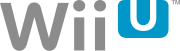 | |
 The Wii U Menu GUI | |
| Developer | Nintendo |
|---|---|
| Written in | C, C++ / PPC |
| OS family | Nintendo proprietary |
| Working state | Discontinued |
| Source model | Closed source |
| Initial release | 1.0.1 / November 18, 2012[1] - January 31, 2017[2] |
| Latest release | 5.5.6 U (North America only) 5.5.5 E (Europe only / August 29, 2022) |
| Available in |
|
| Update method | Direct download Wii U Optical Disc |
| Platforms | Wii U |
| Default user interface | Wii U Menu |
| License | Proprietary |
| Preceded by | Wii system software |
| Succeeded by | Nintendo Switch system software |
| Official website | en-americas-support |
The Wii U operating system, also known internally as Cafe OS,[3] is the official firmware version and system software for the Nintendo's Wii U home video game console. Nintendo maintains the Wii U's systemwide features and applications by offering system software updates via the Internet. Updates are optional to each console owner, but may be required in order to retain interoperability with Nintendo's online services. Each update is cumulative, including all changes from previous updates.
The system's official integrated development environment, named MULTI and published by embedded software engineering vendor Green Hills Software, is intended for use by Nintendo and its licensed developers in programming the Wii U. Details of the operating system's internal architecture have not been officially publicized.[4]
The Wii U Menu is the main dashboard of the system, acting as an application organizer and launcher. It is a graphical shell similar to the Wii's "Wii Menu" and Nintendo 3DS HOME Menu. It allows launching software stored on Wii U optical discs, applications installed in the internal memory or an external storage device, or Wii titles through the system's "Wii Mode". The WaraWara Plaza is displayed on the TV screen, while the Wii U GamePad screen displays the application icons available for launch; the two screens' display roles can be swapped with the press of a button.
Like the original Wii, discs can also be hot-swapped while in the menu. The Wii U Menu may also be used to launch applications entirely beyond just gaming: the Miiverse social network which is integrated with all games and applications; the Internet Browser for the World Wide Web; play media through Netflix, Amazon Video, Hulu, YouTube, and more; download Wii U software and content through the Nintendo eShop; and receive official notifications from Nintendo.[5] System settings, parental controls and the activity log can also be launched through the menu.
- ^ "System Menu Update History". Archived from the original on 2015-02-21. Retrieved 2015-09-27.
- ^ "Nintendo's Wii U and 3DS online services will shut down in April". 4 October 2023.
- ^ "Cafe OS - WiiUBrew".
- ^ "Green Hills Software's MULTI Integrated Development Environment Selected by Nintendo for Wii U Development" (Press release). San Jose, CA: Green Hills Software. March 27, 2012. Archived from the original on January 2, 2015. Retrieved June 27, 2014.
- ^ "Social networking comes to Wii U, Miiverse will interface with PCs and phones". VentureBeat. 2012-06-05. Archived from the original on 2012-06-09. Retrieved 2012-06-12.