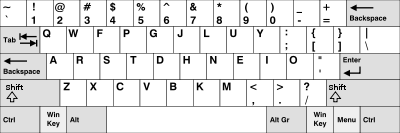
Colemak is a keyboard layout for Latin-script alphabets, designed to make typing more efficient and comfortable than QWERTY by placing the most frequently used letters of the English language on the home row while keeping many common keyboard shortcuts the same as in QWERTY.[1] Released on 1 January 2006, it is named after its inventor, Shai Coleman.[2]
Most major modern operating systems such as macOS, Linux, Android, ChromeOS, and BSD support Colemak natively. Microsoft Windows supports Colemak as of Windows 11 update 24H2.[3] A program to install the layout on older versions of Windows is available.[4] On Android and iOS, the layout is offered by several virtual keyboard apps like GBoard and SwiftKey,[5] as well as by many apps which support physical keyboards directly.[6][7]
- ^ "Colemak keyboard layout". Archived from the original on 2020-02-28. Retrieved 2011-08-29.
- ^ "FAQ - Colemak". colemak.com. Retrieved 2024-03-24.
- ^ "Announcing Windows 11 Insider Preview Build 26040 (Canary Channel)". Microsoft. 26 January 2024. Retrieved 2024-05-29.
Added the Colemak keyboard layout.
- ^ "Colemak keyboard layout". Colemak. Archived from the original on 2014-06-25. Retrieved 2013-02-23.
ergonomic, fast and easy to learn QWERTY/Dvorak alternative
- ^ "How do I change the keyboard layout (e.g. QWERTY to AZERTY) with Microsoft SwiftKey Keyboard for Android? – SwiftKey Support". Archived from the original on 2020-10-29. Retrieved 2020-09-25.
Supported layouts include [...] Colemak
- ^ "Extra Physical Keyboard Layouts". Archived from the original on 2021-02-13. Retrieved 2020-09-25.
Adds a few choices to the list of layouts to use when a physical keyboard is connected e.g. via OTG or Bluetooth.
- ^ "mod-dh/android at master · ColemakMods/mod-dh". GitHub. Archived from the original on 2022-01-30. Retrieved 2020-09-25.
Colemak Mod-DH layouts for a physical keyboard connected to an Android device via USB or Bluetooth