

➎. Legends, icons, scale, north arrow, localizator, topographic legend are easily drag&drop added using Inkscape.
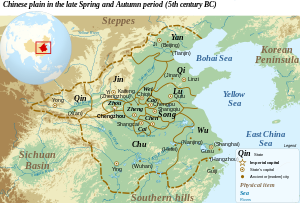
QGis (full name: Quantum GIS) is a GPL license, cross-platform (Windows, Linux, Mac), and rather friendly cartographic software application. It is a Geographic Information System (GIS) program you can use to create, view, and analyze maps. In a nutshell, a GIS associates with each geographic coordinate (dot) on Earth a specific value from some survey. The best example of this is altitude: a topographic map, like the ones you see on the right, can be created from a GIS file in which each pixel represents not only a geographic coordinate, but also information about its altitude. Reversely, objects can be placed on a map and associated with specific coordinates; this is commonly used for features such as roads, bodies of water, state or province borders, urban areas, etc. As a result, these features are georeferenced on separate layers and their shape and location match their actual appearance on the surface of the Earth.
This approach radically changes the process of making maps. Formerly, the mapmaker or graphist had to personally draw each layer of a map, then combine them into an image. The work's reliability and precision were limited by the user's resources and knowledge. Now, the mapmaker can collect precise GIS data from reliable sources and simply load them into QGis. Objects will be automatically placed in their exact coordinates, allowing the user to apply custom styles and output an accurate basemap, which may be the end product, or a background to host additional custom layers (icons, labels, a legend, etc.). For Wikipedia, the advantages of GIS maps are precision, reliability, consistency, and an upgrade in visual elegance of the final images. Using QGis will be mainly helpful in generating topographic backgrounds (png, svg), shaded reliefs (png), and administrative regions or borders (png, svg), and applying various styles to them.
While GRASS GIS still seems to be the most common GIS software, it has a primarily command-line interface and can be difficult to learn and operate. Therefore, beginners will prefer QGis, which is quite powerful and user-friendly. It integrates GRASS GIS and GDAL, provides an easier to use interface for GRASS GIS, and gives the user an opportunity to improve his or her GIS mapmaking skills.
This tutorial series will teach you how to use QGis to generate reliable maps for Wikipedia. Accordingly, it is Wikipedia-centered and focuses on outputting general public encyclopedic maps while following the Wikipedia map conventions.
If you would like a more comprehensive overview of QGis and its functions, you can read the official User Guide, available in several languages.