This help page is a how-to guide. It explains concepts or processes used by the Wikipedia community. It is not one of Wikipedia's policies or guidelines, and may reflect varying levels of consensus. |
- See Inkscape for more information on the software program itself; this article covers the use of the program for basic drawing.
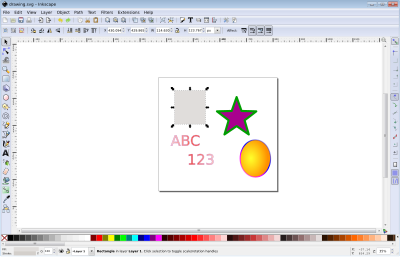
Inkscape is a free program used to edit vector graphics. Inkscape provides a graphical user interface for the editing of such diagrams, using the standard Scalable Vector Graphics (SVG) format.[1]